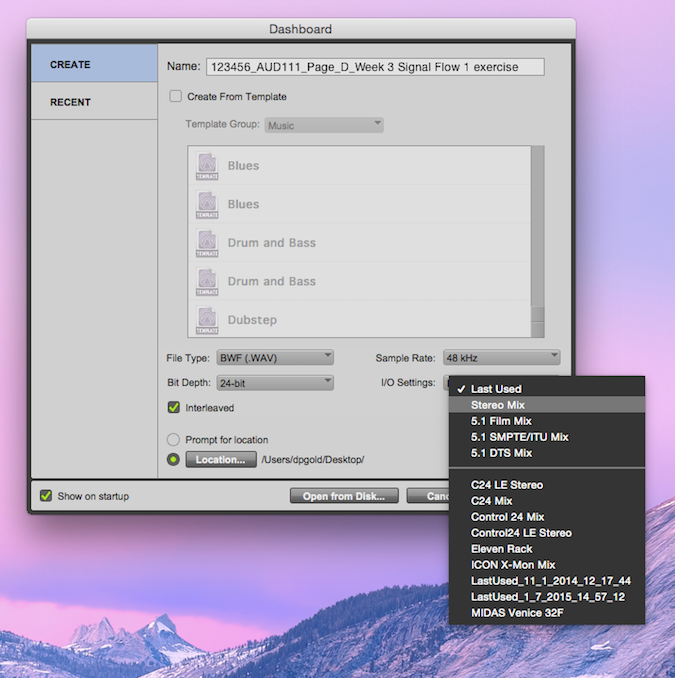Tips when using Pro Tools on a general use computer

When you are using someone else’s computer, such as in a Studio or general use C-Lab environment, you are not likely going to be aware of what the previous person used Pro Tools for. They may have, for example used an alternative interface and customised the routing (I/Os) within Pro Tools for their own specific use. Therefore it is always advisable when you are creating a new Pro Tools session or re-opening an existing Pro Tools session to confirm the following:
-
Audio File Type: wav
-
Sample Rate: whatever your clients project requires – for example, 48 Hz
-
Bit depth: whatever your clients project requires – for example, 24 Bit
-
I/O Settings: Stereo Mix (not ‘Last Used’)
Once you have the Pro Tools session open, can I suggest you check the two sections in the Setup drop down menu:
Setup/Playback Engine

-
Setup/Playback Engine: does it have ‘Built in Output’ selected, or is ‘Pro Tools Aggregate I/O’ selected because the previous person was using an alternative external interface? Without an interface, you need to have ‘Built in Output’ selected

-
Setup/Playback Engine: H/W Buffer Size: make sure you have the correct H/W Buffer Size selected for the type of session you are conducting – mixing or recording/tracking
-
1024 Samples (recommended for Mixing)
-
64 Samples (recommended for Recording/Tracking)
-
-
When you have completed this task, close this display window by pressing the ok button in the bottom right-hand corner.
Setup/IOs:
-
Setup/IOs: reset all of the I/O tabs (Input, Output, Bus, etc) by pressing the default button in the bottom left-hand corner of the I/O display window for each of the I/O tabs. If any routing changes had been made in the previous session, this action will reset all of the I/Os back to the original default setup. When you have completed this task, close this display window by pressing the ok button in the bottom right-hand corner.
These simple steps should become your standard operating procedure every time you create a new Pro Tools session or re-open an existing Pro Tools session on a general use computer, or in a Studio used by others.Having completed these simple steps, you can be confident that your Pro Tools’ session is correctly setup, ready for a successful Mixing or Recording/Tracking session, minimising the chance of experiencing signal flow issues during your Pro Tools’ session.
If however, having followed these simple steps you do have Signal Flow issues during your Pro Tools session, can I also suggest that you check the following:
-
Overall session signal flow. Remember, Pro Tools is no different to a studio, it is just ‘in a box’. All of the rules of Signal Flow still apply
-
-
are your session inputs (in the ‘mix’ window) routed correctly?
-
are your session outputs (in the ‘mix’ window) routed correctly?
-
are all ‘mute’ buttons off?
-
are there any ‘solo’ buttons selected?
-